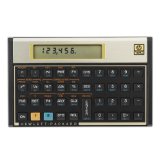- You are here:
- Home »
- Blog »
- CMA Exam Details »
- CMA Exam Calculators: Policy and Recommended Brands
CMA Exam Calculators: Policy and Recommended Brands
While the exam to become a CMA requires less math than other professional accounting exams, you’ll still need to crunch some numbers and calculate formulas. Thus, many candidates wonder whether calculators are allowed for the CMA Exam. Candidates are indeed allowed to bring their own CMA exam calculators to the Prometric Testing Center, but there are rules that you have to follow. Let’s take a look.
CMA Exam Calculator Policy
Simply put, CMA allowed calculators are standard, six-function calculators that are not programmable. The six functions are addition, subtraction, multiplication, division, square root, and percent.
- The calculator must not use any type of tape.
- The calculator must be small, quiet, and battery- or solar-powered.
- The calculator’s memory must be temporary, and it must erase when the memory is cleared or the calculator is turned off.
- The candidate can’t bring along instruction books.
The exception to the six-function rule are CMA Exam financial calculators like the ones in the following section.
CMA Exam Calculator Comparison
The following CMA financial calculators are allowed by Prometric testing centers:
- Texas Instruments BA II
- Texas Instruments TI BA II Plus
- Texas Instruments BA 35
- Texas Instruments MBA
- Texas Instruments BA54
- Texas Instruments BA55
- Hewlett-Packard HP 10bII (no longer available for purchase but still valid)
- Hewlett-Packard HP 10bII+
- Hewlett-Packard HP 12c*
- Hewlett-Packard HP 12c Platinum*
- Hewlett Packard 14B
- Hewlett Packard 17B
- Hewlett Packard 17B II
- Hewlett Packard 17 B II+
- Sharp EL 533
- Sharp EL 733
- Sharp EL 733A
- Victor V-12
*Since January 1, 2013, candidates can use HP 12c / HP 12c Platinum, which are very popular among finance professionals and may also be used for the CFA and CFP exams.
The following financial calculators are NOT allowed:
- Texas Instruments BA II+ “Professional”
- Hewlett Packard 18C
- Hewlett Packard 19B
- Hewlett Packard 19BII+
- Hewlett Packard 41CX
- Hewlett Packard 41CV
Now here’s a closer look at my recommendations for approved calculators.
Texas Instrument TI BA II Plus
If you are looking for a calculator with basic features that satisfy your CMA Exam requirements, such as calculating NPV and IRR, then this Texas Instrument model will work well for you. It is relatively inexpensive and is one of only a few scientific calculators allowed for use on several professional financial exams.
What’s Great about This CMA Exam Calculator
- More affordable than other models
- More user-friendly than similar calculators
Limitations
- May need more keystrokes to accomplish the same tasks
- Keyboard slightly less sensitive than the HP models
Hewlett-Packard HP 12C and HP 12CP
If you are looking for a more advanced calculator that could be useful for your profession beyond just the exam, then you may want to take a look at these HP models. The 12C has been in continuous production for nearly 40 years and remains popular among bankers. The 12CP is a slightly upgraded model with a faster processor and more memory. Although these calculators are programmable, they are still fine for use on the exam.
What’s Great about These CMA Exam Calculators
- Fewer keystrokes for frequently used calculations (e.g., NPV)
- Very sturdy keypads
- Good size (3″x5″) for your suit pocket
Limitations
- The way you key in certain formulas is not user friendly (e.g. you need to enter “=” before the numbers. Technically it’s known as the Reverse Polish Notation [RPN] and it’s quite hard to use.)
- More expensive
For more details on these CMA exam calculators, check out our discussion on CFA calculators (which also include TI BA II Plus and HP 12C). Disclosure: The I Pass Team may be earn a small amount of compensation if you purchase from our links; our team uses these revenues to maintain the site and produce awesome free content just for you!
Other Notes to Candidates
1. Before The Exam
I encourage you to get any of the above financial calculators for part two of the CMA Exam. Although the NPV and IRR calculations can be done using NPV/IRR tables supplied by the CMA examiners, it takes a longer time to complete each computation by hand.
Since CMA IMA allows calculators, you might as well use one. And since you need to get one for your exam anyway, it is a good idea to practice using the calculators during your study session.
2. A Few Days Before Your Exam Day
Make sure your calculator has fresh batteries. I recommend using your calculator throughout the study process. However, if you’ve gotten a new financial calculator just for the test, make sure you know how to work it. This is particularly important if you’re new to using RPN on an HP calculator.
3. On Exam Day
The Prometric Testing Center may have calculators available, but they are not required to do so (i.e., you can’t blame them if they can’t supply one). Additionally, they will only provide the most basic six-function calculator.
The proctor in some Prometric Testing Centers may not be familiar with the latest CMA exam calculator policy, especially if you plan to use the somewhat newly-approved HP 12C. It is best if you can print out the calculator policy in the CMA Candidate Handbook (p.11) and bring it with you.
Frequently Asked Questions
Can we use calculators on the CMA Exam?
Yes! Especially for CMA part 2, using a calculator on the test is all but essential.
What calculators can you use on the CMA Exam?
According to the IMA’s handbook, “small battery- or solar-powered electronic calculators restricted to a maximum of six functions—addition, subtraction, multiplication, division, square root, and percentage—are allowed. The calculator must not be programmable and must not use any type of tape.”
Can you use a financial calculator on the CMA Exam?
Yes, you can use a TI BA II Plus, HP 10bII, HP 10bII+, HP 12c, or HP 12c Platinum. However, you cannot use any other kind of programmable calculator. Additionally, the TI BA Plus Professional is not allowed.
Can you use a scientific calculator on the CMA Exam?
This depends on the functions of the calculator and strictness of the proctor. Some scientific calculators are non-programmable, but many feature far more than the permissible six functions. For the CMA Exam, scientific calculators probably aren’t the best choice.
Is a TI-30XA calculator allowed on the certified management accountant exam?
It might be, but it’s a bit of a risk to rely on. The Texas Instruments’ TI30-XA is a popular and inexpensive scientific calculator. Unfortunately, it has more than six functions and is not included on the IMA’s list of allowed calculators. Therefore, a strict proctor might not let you use it on the CMA Exam.
What happens if I bring an unapproved calculator to the CMA Exam?
Just as you can’t take any other electronic devices into the exam with you, any unapproved calculators will have to stay outside. Your exam proctor will examine the calculator you intend to use to make sure it fits IMA guidelines. If it doesn’t, you’ll have to put it in the locker with your other things and hope the testing center has some extras on hand. Make sure you do your research beforehand so you don’t receive a nasty surprise in the form of a forbidden calculator.
What is the best calculator to use in the CMA Exam?
The best CMA Exam calculator for you is the one that you’re most comfortable using. Of course, it also needs to fit the IMA regulations. However, once those boxes are checked, you may find that you’re more comfortable with a small, standard model than a high-powered financial calculator. You already have enough studying to do, so don’t pressure yourself into learning to use a new calculator, too.
What else do I need to bring with me to take the CMA Exam?
In addition to your calculator, you should bring two forms of ID. A valid passport is acceptable, as are two other forms of ID, both of which have your signature and at least one of which has a photograph of you. You should also bring a bottle of water and a light jacket or sweater in case the testing center is cold.
For Your Further Reading
About the Author Stephanie Ng
I am the author of How to Pass The CPA Exam (published by Wiley) and the publisher of this and several accounting professional exam prep sites.