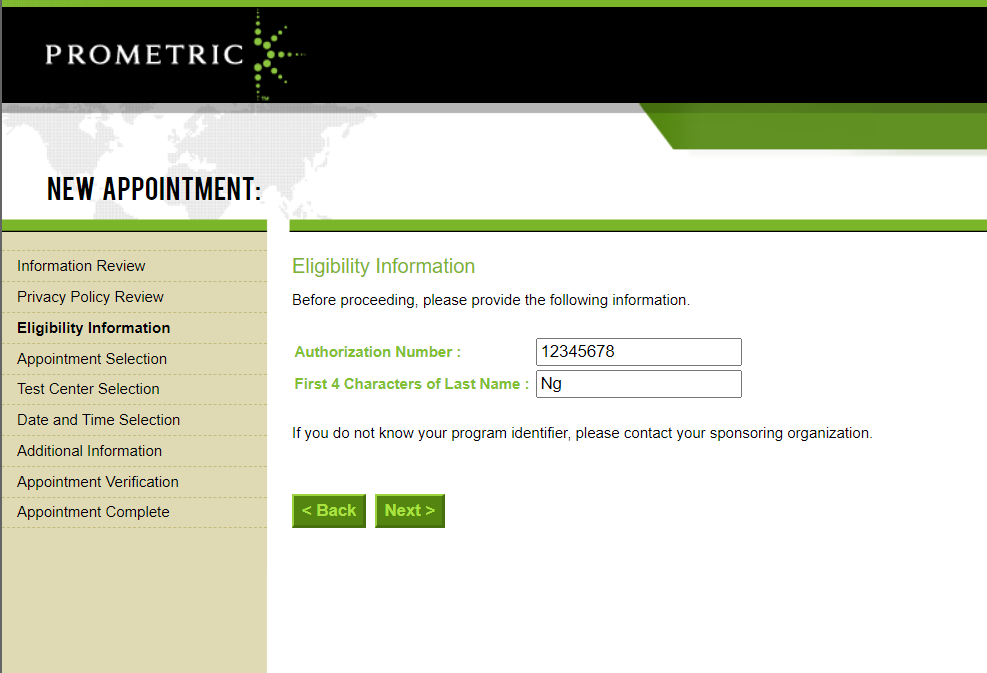- You are here:
- Home »
- Blog »
- CMA Exam Details »
- CMA Scheduling + Registering: FAQs about Registering Prometric CMA Exams
CMA Scheduling + Registering: FAQs about Registering Prometric CMA Exams
Once you’re ready for the exam, CMA scheduling and registering with Prometric is a fairly simple process. You do need to complete a few steps before picking your exact CMA exam schedule date and time, but these steps are fairly straightforward. We’ll go over everything you need to know before you set a date with the testing center and then show you what registering with Prometric actually looks like. Finally, we’ll answer some frequently asked questions about the CMA scheduling process.
Before You Schedule the CMA Exam with Prometric
Even if you meet all the qualifications for taking the CMA exam, you can’t skip right to scheduling with Prometric. First, you’ll need to join the IMA, pay your CMA entrance fee, register for the exam with the IMA, think about your CMA exam dates, and wait to receive your confirmation information. We fully walk you through that process in our CMA registration post, complete with screenshots of each step, but here’s a quick recap.
Joining the IMA and Paying Membership Fees
Anyone who takes the CMA exam must be an active member of the Institute of Management Accountants, also called the IMA. To join, visit the IMA’s membership registration page and fill in your information as requested. Depending on your career status, you’ll choose a professional membership ($295), an academic membership ($160), or a student membership ($49 for one year, $98 for two years). This amount contains a one-time $15 application if it’s your first time registering with the IMA.
At the same time, you’ll also create an online account with the IMA that you can use to pay the CMA exam fee and register for the test. You’ll pick a password for your account and choose the IMA chapter closest to your home address. If you use our CMA exam registration discount code, you can save 15% off your membership fee.
Paying Your CMA Entrance Fee
After you’re an IMA member, you’ll have to pay a one-time entrance fee to be able to sit for the exam. This costs $300 for professional members and $225 for academic and student members. Once again, you can save 15% with our promo code, so be sure to check out our CMA review discount page.
Register for the CMA Exam
At this point, you’re ready to register for a testing window. Still, on the IMA website, you’ll be given a choice between a January/February window, an April/May/June window, and a September/October window. Choose carefully, as you can reschedule the specific date within this window with a $50 fee, but you’ll have to pay the full amount again to pick a different window.
For professional members, the fee for each part of the exam is $495. For academic and student members, the fee is $370. Since there are two parts to the exam, you’ll have to pay this fee at least twice. Unfortunately, if you fail a part of the exam, you’ll have to pay the fee an additional time to retake it.
(If you’re looking for a longer post about exam dates, check out this post about the CMA exam dates and calendar.)
Receive Your Confirmation
After you’ve registered and paid your fees, you’ll receive the information you need to actually set your CMA exam final schedule. You’ll get an email containing your authorization number and further instructions on how to schedule with a Prometric test center for IMA’s CMA exam.
How to Schedule the CMA Exam
Prometric is the testing company that gives and proctors a number of professional tests, including the CMA exam. To schedule your Prometric CMA exam, visit the ICMA page on the company’s website. A column on the left-hand side of the screen lists several actions you can perform. To pick a test date, click “Schedule.”
Select Your State or Remote Proctoring
Next, you’ll see a page allowing you to select the state where you’ll take the exam. (Alternatively, you can also now take the CMA exam via remote proctoring. Read more about this option in the FAQs below.) Click on the drop-down menu to make your selection, and then click “Next.”
Review Some Important Information
Next, the website will provide several paragraphs of information about eligibility, seat availability for Prometric’s CMA exam, what to bring, and much more. Note that you don’t have to make any more payments at this step. Ensure you read all the information before clicking “Next” to continue.
Review Prometric’s Privacy Policy
The next page is the privacy policy review. To schedule to take the CMA exams, you must agree to let Prometric use your supplied data to administer the test. Prometric also reserves the right to use any audio or video recordings of you taking the test. (If the company does make any recordings, which is unusual, they are typically used for training or advertising purposes.) Check the box to confirm that you are at least 18, and select the radio button that says “I Consent” before clicking “Next.”
Prove Your Eligibility for CMA Scheduling
The following page is where you will input the authorization number in your confirmation email. You will also need to type in the first 4 letters of your last name before clicking “Next.”
Unfortunately, this is as far as our walkthrough can go without having a personal authorization number. However, you will continue on to select your appointment, the location of the Prometric testing center for the CMA exam, and the time and date of the test. You’ll have a chance to review and verify all this information before completing the CMA scheduling process.
Frequently Asked Questions about CMA Scheduling
How do I schedule the CMA exam?
Follow the steps outlined above. As a recap, here’s the whole process in a nutshell:
- Join the Institute of Management Accountants and pay the membership fee.
- Pay your one-time CMA exam entrance fee.
- Register for your testing window and pay the exam fee.
- Receive your confirmation email.
- Schedule your testing date and location with Prometric.
How far in advance should I schedule my CMA exam?
Regarding when to schedule your CMA exam, we recommend getting everything set at least six weeks before you actually want to take the test. This allows plenty of time for the processing of paperwork, giving you one less thing to worry about in the last few weeks before the test.
How can you take the CMA exam online?
Since January 2022, candidates have had the option of taking the CMA exam online via remote proctoring instead of in person at a Prometric center. Basically, Prometric proctors your exam from your computer’s webcam while you take the test at home through a service called ProProctorTM.
However, the process of registration is still the same. That is, you’ll still register for the CMA exam and then go to the Prometric website to schedule your test. But still, you can only take the exam during the three testing windows. And you must select a date a time to take the exam since someone from Prometric must be available to proctor you remotely.
When you schedule your exam with Prometric, you’ll see the option for remote proctoring. After you are finished scheduling your test, Prometric will email you instructions on how to use the ProProctorTM service.
How long does it take for the CMA exam scheduling process?
The first three steps of CMA exam scheduling should only take a few minutes since you complete them on the IMA’s website and receive your membership immediately. However, you’ll need to wait to select your test date with CMA Prometric until you receive your authorization email, which can take several days.
Additionally, registration for any particular testing window closes two weeks before the end of the window. For instance, the last day you can register for the January/February window is February 15. This suggests it takes at least two weeks for processing.
Can I change my exam date with Prometric CMA?
Yes, you can somewhat easily change your test date through Prometric’s website. In the “Actions” column on the ICMA page, select “Reschedule/Cancel.” You’ll once again select your state. Then you’ll input your confirmation number and the first four letters of your last name. Then you’ll follow the prompts to cancel or reschedule.
In the past, you could only reschedule within your particular testing window. For instance, if you picked the January/February window, you could only pick another date within January or February. However, that policy changed in 2024. Now, the IMA might approve your request to transfer to the next testing window if you meet a few requirements:
- You must pay a $75 fee.
- You have to send an email to IMA Member Services at ima@imanet.org at least 5 days before your scheduled CMA exam and request the transfer.
- Plus, you’ll need to cancel your existing CMA exam appointment date before rescheduling.
- And finally, if you’re canceling or rescheduling to within 3 to 30 days of your original exam date, you need to pay a $50 fee to Prometric, too.
But still, we recommend initially picking a date toward the beginning of your preferred testing window. That way, if an emergency comes up at the last minute, you can more easily move the exam to a later date within the same window. If you schedule toward the end of the window, you’ll have to hope that Prometric CMA availability still exists in those last few days.
What are Prometric’s acceptable forms of ID for the CMA exam?
On the day of your test, you can present a valid, government-issued passport as your only form of ID. If you don’t have a passport or can’t use it for some reason, Prometric allows you to substitute two other forms of ID. These other forms of ID must be current (that is, not expired) and have your signature on them. At least one of the two must also have a recent photo of you on it.
Here are some types of identification that Prometric will accept for those two other forms:
- Photo-bearing driver’s license with signature
- Employee ID card
- Official state or government ID
- Military ID
- National country ID card
- Credit card with photo
- Driver’s license without a photo
- Valid credit card with signature
- Bank automated teller machine card
Be aware that you can’t use a Social Security card or student ID card.
Can I use my own calculator for the CMA exam?
Yes, you can. In fact, we have an entire post devoted to CMA exam calculators. In short, the CMA Prometric calculator requirements specify that it must be a simple, six-function calculator that isn’t programmable. The only exceptions are certain types of pre-approved financial calculators. These models are also allowed:
- Texas Instruments TI BA II Plus
- Hewlett-Packard HP 10bII (no longer available for purchase but still valid)
- Hewlett-Packard HP 10bII+
- Hewlett-Packard HP 12c
- Hewlett-Packard HP 12c Platinum
How much does Prometric CMA exam registration cost?
While you have to pay at least three fees to get your CMA exam scheduled, note that none of them go to Prometric. You need to pay the IMA your membership fee, your CMA exam entrance fee, and your registration fee. Assuming you pass both parts of the exam on the first try, your total CMA exam costs will range from just over $1,000 to over $1,500, depending on your IMA membership status. While this is a significant amount of money, it’s less than many other professional financial exam fees.
About the Author Stephanie Ng
I am the author of How to Pass The CPA Exam (published by Wiley) and the publisher of this and several accounting professional exam prep sites.